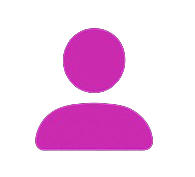Frequently Asked Questions
Find quick answers by browsing categories below.
Getting Started
Start quickly with the basics of Mexty
Simply type a prompt—for example, "Create an interactive quiz on the Solar System for 6th grade"—and Mexty’s AI instantly generates ready-to-use lessons, quizzes, or activities. You can refine the content by adding or editing text, images, and videos—no coding required.
- Test and use it directly in our built-in Mexty LMS
- Export it as an LMS package to use in any other LMS
- Export it as HTML to embed in a website or share a link
- Sell it on the Mexty Marketplace
Mexty combines AI speed with full creative control—so you can go from idea to engaging, personalized content in minutes.
Ideal for instructional designers, corporate trainers, K–12 teachers, higher education, and parents creating personalized learning at home.
Teachers: Create interactive lessons, quizzes, and activities in minutes with our AI for Teachers platform. Perfect for making learning engaging and inclusive.
Building with Mexty
Create high-quality content efficiently
Give Mexty clear inputs:
- Topic
- Training type (microlearning, workshop, etc.)
- Objectives
- Flow or structure (if you have one)
- Desired interactivity (quizzes, games, branching)
- Certification needs
Use the chat to request a fix and, if possible, attach a screenshot.
Restore a previous version and try again with slightly different instructions.
Features
Discover key product capabilities
Managing your account
Profile and ownership
Policies and Security
Security, privacy, and compliance
How Mexty works
Core concepts
About Mexty
Company information